2 Ways to Track WhatsApp Message Location

3 Easiest Ways to Track Someone’s Location on iPhone
January 15, 2020
Top 6 Apps to Spy on Boyfriend Girlfriend’s Phone (iPhone & Android)
January 18, 20202 Ways to Track WhatsApp Message Location
Learn 2 Ways To Track WhatsApp Message Location
In the past gone days, several technological changes have existed. Several amazingly designed platforms have been introduced that helps one to communicate with another person easily with no efforts. One such awesomely designed platform is WhatsApp that helps one to chat is WhatsApp. With the help of this platform chatting, sharing media files, calling, etc. activities are possible. Additionally one can also share all interesting things going on in life through status updates. Day by day this application is getting updated that is letting one enjoy using it.
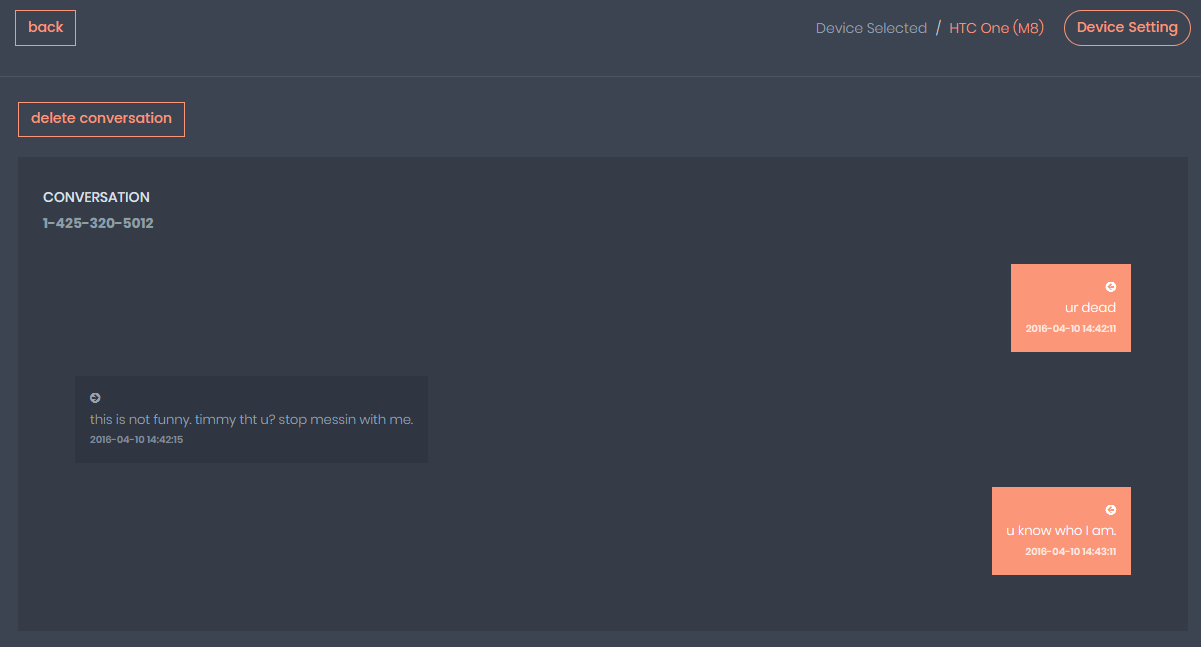
Learn 2 Ways To Track WhatsApp Message Location
Well, if you have figured out that your children or wife-husband are keeping something secret from you then it will make you become quite worried and you thus become more willing to know all about going on. Here the important thing is how to track the WhatsApp messages and location. So, you can use some tracking ways or methods as they will surely help you in tracking WhatsApp messages location.
Here are 2 ways to track WhatsApp messages location
Use SpyZee
SpyZee is the best and an interesting smartphone spying tool that helps one to track the location of WhatsApp texts. It is a reliable and easy to use app that is consisting of various cell phone tracking features. The app is 100% untraceable and it helps parents, spouses to spy on the intended person device. The app is showing very good companionability with all devices whether it is iOS or Android. Also, it doesn’t want space and data to get established into the phone. Continue reading to know how the application works and how to use it.
How to use SpyZee
- Download and install- The first thing that you need to do is download the app on the victim device and in your device. You need to download the app from the original site using the URL address https://spyzee.com/install-spyzee-mobile-spy/. When the process of app downloading is done you must install the app on both the devices.
- Set up a new user account- When a user downloading and installing process is done you can now set up a user account. You can use a valid email address and password. Ensure that you only the one that you can easily remember as it will be needed further for logging into the setup account.
- Use GPS location tracker– The application is having GPS location tracker that will help one to easily track WhatsApp text location. With the GPS location tracking feature, you will be provided with the map that will not only track the location but can also track the messages, calls and many more.
Simply follow these steps and you will easily be able to track WhatsApp messages location in a few minutes.
Use TheTruthSpy
This is another amazing tracking app that is used by many people for not only tracking WhatsApp but also tracking call logs, stored media files, etc. This app helps one to know and watch the activities and prevent from all sorts of troubles. The app collects the data on the target and you as a user can easily see all the information and data from the user account. Moreover, you can access the app online dashboard from anywhere and at any time.
- To download and install the app into the target person’s phone, it essential to physically access the target phone for 5 minutes and set up it.
- Now you need to install the app in both the phone to pair the device and easily receive all details of conducted activities.
- Lastly, you need to set up a user account. You must make use of a username and password.
- Now login and from GPS location feature you can track the location of WhatsApp text.
- During the time of using the application, you need to ensure that you and your target person’s phone are having a very good internet connection.
Common features of the app
- Monitors all call logs like incoming calls, outgoing calls, missed calls, ignored calls and deleted calls. The details of every call like date, time, location, contact number, contact person identity will be known.
- Monitors all text messages like outbound and inbound messages with its details such as date, content, time, location, sender-receiver info, etc will be known.
- View all activities done on various IM apps and social networking sites.
- It is remotely controlled by the user.
- KeyLogger function is used for cracking the password easily.
- 100% untraceable app is making it a safer option.
- Monitoring internet history activities is possible.
- View all stored media files like GIFs, images, photos, screenshots, videos, etc.
Finale
Finally, you have learned to track the WhatsApp text location so you can now start using it.

![3 Ways to Track WhatsApp Messages [Free Ways]](https://spyzee.com/wp-content/uploads/2024/05/3-Ways-to-Track-WhatsApp-Messages-Free-Ways-480x360.jpg)

